Although the world has quickly adopted many online document sharing and editing platforms over the last several years, sometimes having a hard paper copy of a document is simply necessary, which makes having a quality printer especially important in order to be successful in the world of paper. However, picking the best printer to use at your office or in your home can be a very overwhelming task. With all the different makes, models, versions, sizes, types, options, etc., it is hard to know where to start. Below, I have compiled a list of criteria that you can use to help narrow down your perfect printer.

Laser or Inkjet?
Inkjet printers are found most often in home settings and can be used for scanning, copying and, of course, printing. They tend to be more affordable, smaller, and relatively lightweight; however, this does not apply to commercial-grade inkjet printers. These printers work by forming characters on the page with miniscule jets of ink, using tiny dots of color to complete an image, which act almost like pixels. The paper coming out of an inkjet may need a little bit of drying time, though it is usually dry by the time it comes out of the printer. Inkjet printers usually come with at least four colors of ink (cyan, magenta, yellow, and black) which can combine to create most colors and print best on nonporous papers like heavier weight bond paper or high-quality photo paper. One downside to this kind of printer can be the cost of buying replacement ink cartridges, which can add up quickly. Overall, these printers are great for smaller printing projects.
Laser printers use toner, or a powder dye, instead of ink, and work by using small laser beams to draw images or characters onto a piece of paper. The laser forms a group of electrostatically charged dots on a photoconductor drum. The paper is then fed between the drum and a transfer roller, which puts the toner on the page. The toner is then fixed in place on the paper with heat. Laser printers today are more commonly used for bigger printing projects and/or in commercial and office settings, although there are smaller versions that work well for personal use. Unlike inkjet printers, laser printers can often print on a variety of materials including adhesive labels and lightweight cards. These printers usually cost more than inkjet printers upfront but are more cost effective over time. If you typically experience a higher printing volume, a laser printer is the way to go.

What Do You NEed Your Printer To Do?
You need to decide what you need your printer to do for you. Do you need to be able to print in full color, or would a black and white printer work fine? Pages with color often tend to print slower than pages with only black, so it might be worth it for you to invest in a higher quality color printer with quicker print speeds if you produce lots of color prints. Next, do you need a multi-function printer or just a single-function printer? Single-function printers can only print, while multi-function printers may have the additional options of faxing, scanning, and copying. Single-function printers can be faster, smaller, and more cost-effective, but will require you to use other devices for any required scanning or copying. There are also single-function photo printers if you mainly need to print photos.
Thirdly, think about how you need the printer to be connected to your network and how you need to use it. Do you need the printer to be used by several different devices through your network, or would a single USB cable connection to a single computer suffice? Do you require Wi-Fi capabilities, or is a connection via an Ethernet cable workable for you? Do you want or need near-field communication options, which allow some smartphones or tablets to connect to your printer by touching the device to a certain area on the printer? Does your printer need to be able to print from the cloud, and do you need a slot for an SD card? Cabled connections are preferred for the fastest, most reliable use. But if you need wireless options, be sure to look for those in your selection. Basically, you need to know what you want to print from, how you will tell your printer to print something, and how many people need to be able to interact with this computer through their own devices.
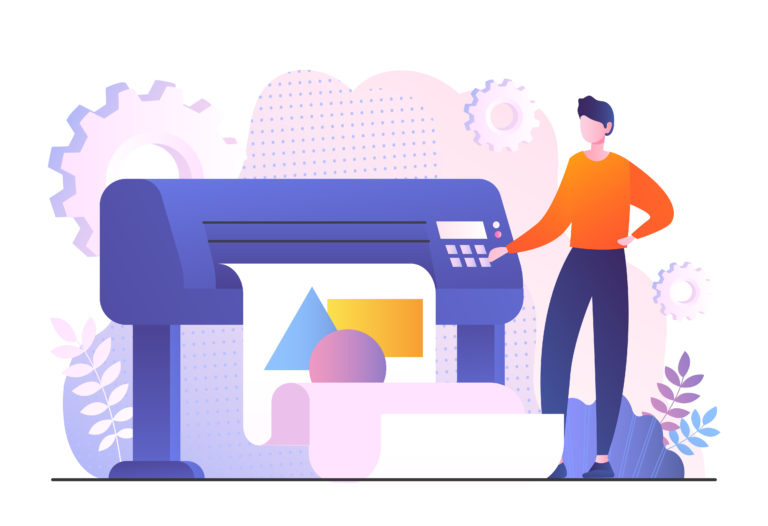
Recognizing the Efficiency Of Different Printers
All printer manufacturers use a standardized set of methods to measure the efficiency of their printers. First is the printers PPM, or pages per minute, which will tell you how fast a printer can produce pages. If this is an important spec to you and you are planning to get a printer that can print in both color and black and white, make sure to pay attention to the difference between the PPM for both functions, because some may vary drastically. Companies also measure the performance of their printers with its DPI, or dots per inch. This refers to how many dots of ink a printer can apply to a square inch of paper. The higher the DPI, the higher the resolution and detail is of the page you are printing. Though, this method can be a bit outdated since modern technology can enhance the resolution without changing the DPI. Printers ‘duty cycles’ can also be measured, which is the number of pages per month a printer can be expected to print. This is an important number for a busy office, but not as important for personal printers.
Each printer option has its pros and cons when it comes to speed, efficiency, costs, and functionality, so it is important to do your research when searching for a new printer. You must consider exactly what you need your printer to be able to do, who will be using it, what your printing budget is, and how often you will need this printer to print. Plus, what you will be printing and how many pages at a time. Depending on what specs are the most important to you, you will be able to really narrow down which kind of printers to consider in your buying decision. Having a good technology partner to work with would be immensely helpful while researching printers, which is why we highly recommend consulting an IT company before making any decisions! They will be able to give you the best advice on exactly what printer will be best for you.
If you are located in the Kansas City metropolitan area and are searching for an IT company to provide managed IT services for your business, you’ve come to the right place! Blue Oak can not only help you with choosing the correct printer for your needs- we can also assist you with most other IT problems or questions you may have.
Check out our last blog post: How To Have The Best Video Call
