Having a password on everything can be quite the headache. With the modern day need to work as fast as possible, putting in passwords can seem like a speedbump to work productivity. So, with this annoyance in mind, internet browsers have offered a solution- an option to have the browser remember the password and auto-fill it whenever you log in. Seems great, right? Bypassing the inconvenient process of having to log in to accounts is a concept people have been dreaming of for years. However, saving passwords in your browser can be very dangerous to the security of your sensitive information.

Internet browsers are often not well equipped to keep your saved passwords safe from potential security threats. They were initially designed to help you browse the web, not to encrypt your data. Anyone who has access to your devices on which your passwords are saved could potentially take advantage of the browser’s password-saving system. All they have to do is attempt to log in to one of your accounts and the browser will do the rest of the work for them. Plus, for someone with even minimal computer knowledge, it would not be hard to find every password that you have saved on your computer through the browser’s password settings, where the passwords are presented for each site in clear text.
Many malware attacks are attempts at stealing information and many that are in circulation right now are designed to target browsers in which passwords might be stored. These malware attacks are often designed to appear as though they are trustworthy- whether that be using logos of recognizable and reputable companies or disguising messages as if they are from friends or coworkers. They are sometimes difficult to spot in the moment since they can look incredibly realistic. Having passwords saved in your browser only increases the chances of your sensitive information and data being stolen if you were to fall victim to a malware attack.
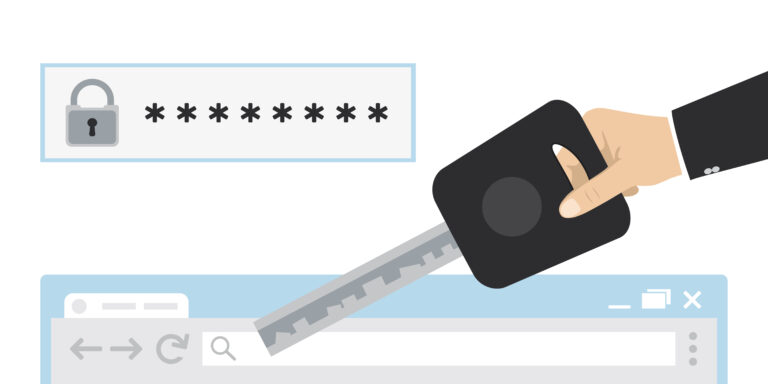
Saving your passwords is very easy, since many browsers today prompt you with a pop-up to save your passwords after logging in to an online account. One simple click on ‘save’ or ‘remember,’ allows you to never have to type in a password to that site again. But, the passwords to your accounts are something that only you should know. A system specifically designed to protect the security of your information is the only system you should trust to keep this sensitive information. Sharing that password with a browser opens up the opportunity for cybercriminals to steal that information and use it against you.
So, the solution to this problem is
simple. Don’t share your passwords with anyone, including your web browser. There
are safer solutions to saving your passwords, other than your memory. Since the
complex passwords needed to keep your accounts safe are often hard to remember,
resources like the Passportal plugins for Chrome, Firefox, and Edge have been
created as an alternative to saving them directly in the browser. There are
also many other plugins and applications that you can download that serve the
same purpose. These types of password storage are safer since they were
designed specifically for storing passwords. And one final note: Do not use
‘Free’ applications that promise to keep your passwords safe. Remember, if you
aren’t paying for a product, YOU are the product, which doesn’t lend itself to
a ‘secure’ or safe relationship.
Read our last post at: Reasons Behind Slow Internet and How to Fix It
